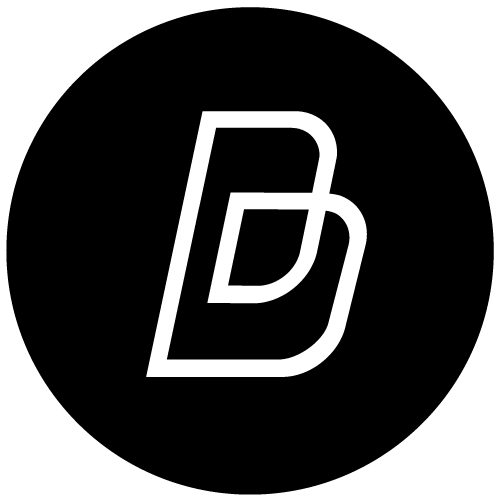Introduction
This is the fifth project of the Udacity VR Developer Nanodegree program with focus on VR research. The task was not only to build a VR experience in Unity3D, but also to research companies/applications, or industries that could be impacted by VR. It is also required to document the process from initial sketches to design considerations and through to including video and screenshots of the final game.
Outcomes
For this project, I chose “Light Field Camera” as my topic, and created a virtual museum to display details and facts about it. The player finds himself on a abstract little island where she can find out more about this subject. After a short introduction the user can freely move to different places where information is provided via audio, video and text boxes.
Story of the Progress
Reading a lot about light field cameras while preparing a workshop at my company, I chose to dive deeper into this topic and find out more about “film making of the future”.
I started my project with some simple sketches of how the scene should look like. I wanted to create an environment that player are willing to explore, including some interesting and mystical places. The user should almost feel like being on a little adventure, while finding out more about light field cameras. To connect the environment to the topic I decided to place a giant film camera in the middle of the island, almost like a ancient statue that a long gone culture has left behind.
After sketching out a few UI Designs I chose to go with a very simple and clean approach to convey the information without distracting the user too much.
While building the scene a paid particular attention to a consistent color scheme and an appealing composition from every position of the island.
User Testing
To verify the intended mood, interaction and sound in the game, I did some user testing. Due to very helpful feedback I was able to iterate and improve the overall impression of the game.
Examples for user testing situation:
How big/tall do you feel in the space?
Close to the right size, maybe a little too tall.
What do you think about the size and readability of the information screen?
I think its to big and to close to me. Therefore its hard to read.
What do you think of the atmosphere of the space?
It looks pretty nice and somehow mystical. I like that low poly style.
Analyzing the feedback received, I made slight changes to the scale of the scene. I also refined the size and position of my info screens. I was happy with the reaction to the mood of my scene. I did some slight refinements in light and added more geometry.
How does the movement through the space feel?
The teleporting works very good. I’m not getting dizzy at all.
Is it generally clear from the UI what you are supposed to do?
Yes the introduction is pretty clear and easy to understand.
Any comments about the quality of the information you received?
I like that you used different media to transfer the message. Very interesting topic!
After the second round of feedback I did some slight changes to the information on the screens and adjusted the waypoints of the teleport system. Then I was ready to go for the final build.
Breakdown of final piece
The user finds herself in front of a start screen introducing the topic of the VR Museum. By pressing the “Next” button a second screen appears.The second screen explains how to move around in the museum. After pressing the “Close” button the player is ready to go.
The player has different options where to go. Each place explains a different subtopic. The themes are “How Light Field Cameras work”, “Lytro Immerge”, “Light Field in 3D”, “Light Field in Post Production” and “Light Field Alternative”. At each place information is provided with different media (textual, audio, video).
There are two more hidden places, that the player is supposed to find later in the experience. In the one place there is some information about the sources that have been used in the research process. And the last place is a portal, that quits the application by pressing “Click Exit” and brings the player back to reality.
Conclusion
Coming from a designer background I spent a lot of time in creating an appealing world that is worth exploring. In upcoming projects I’d like to try integrating some assets I built in Google Blocks, Titltbrush or Gravity Sketch. Designing in VR for VR makes just so much sense to me.
Due to keep the coding part very simple this time, I didn’t run into major problems. I’m looking forward to get into the High-Immersive projects and say goodbye to Mobile VR for now with a nice little application.